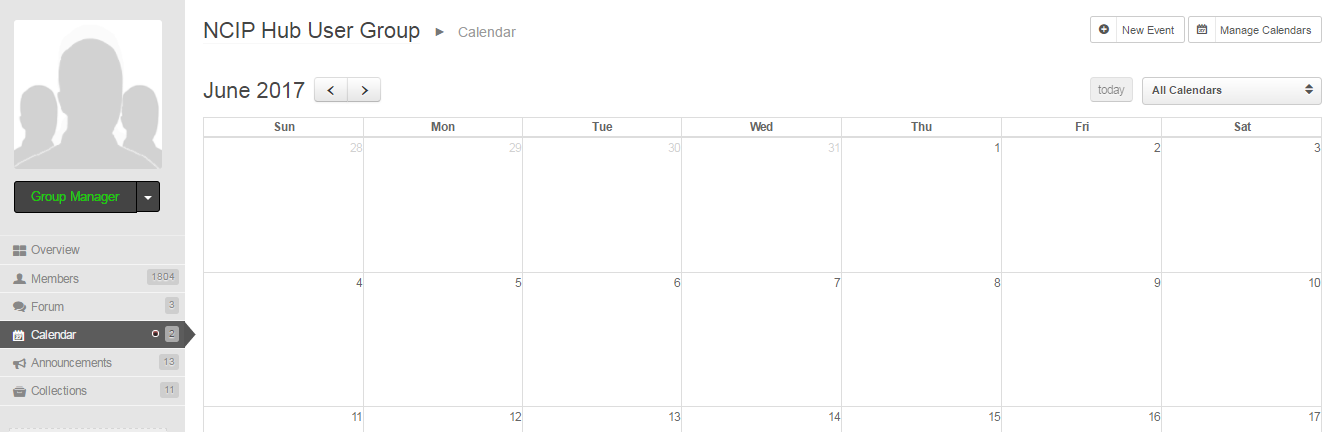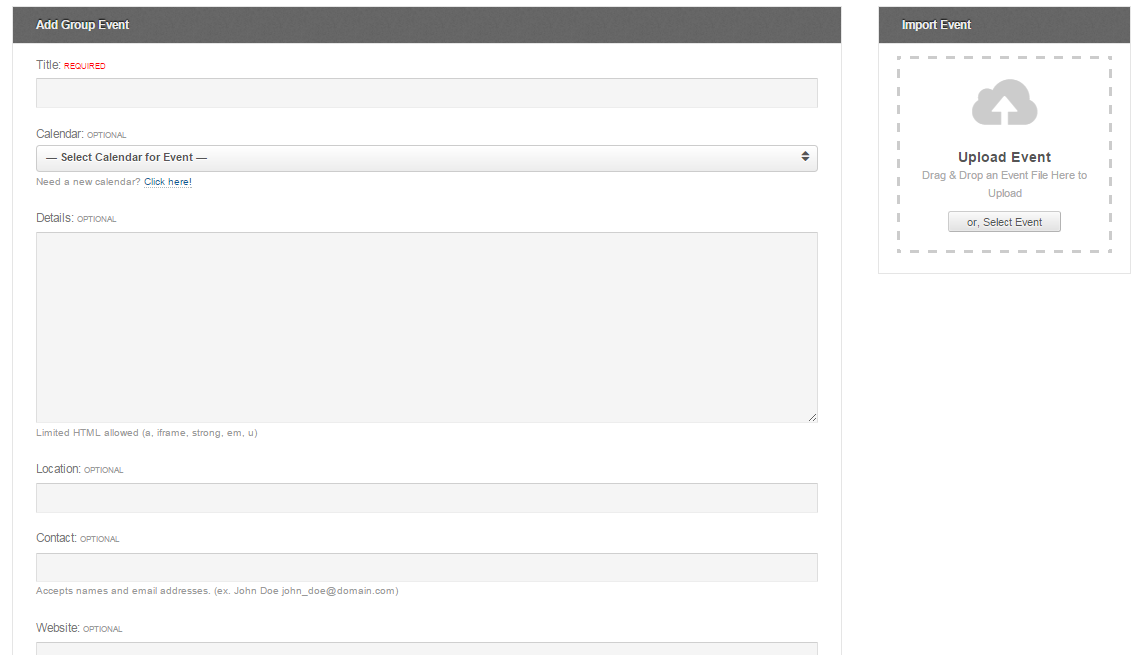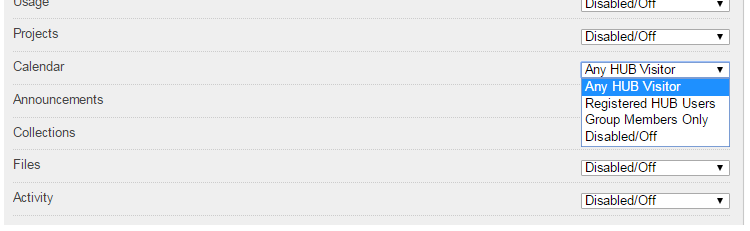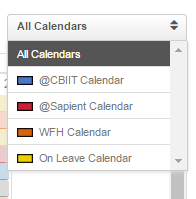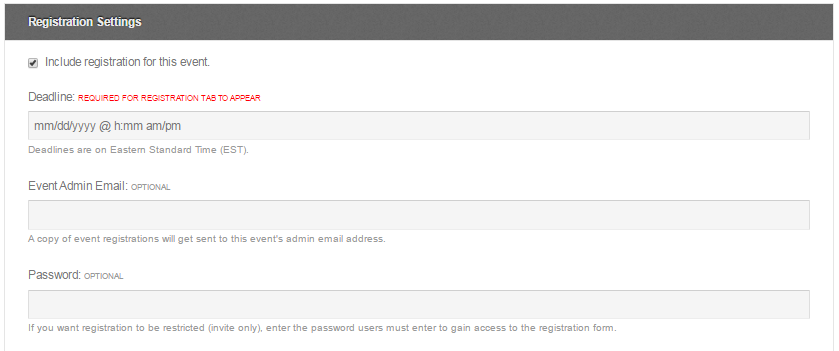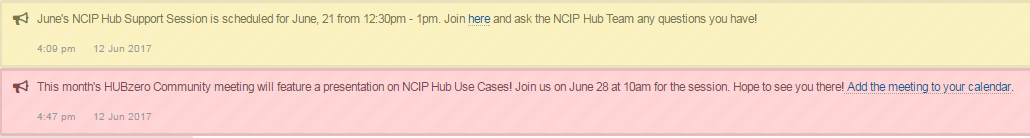| Email not displaying correctly? View in a Web Browser | |
|
Issue 5
Inside Groups: Using Your Group Calendar The NCIP Hub group calendar is great way to keep your community up-to-date on important activities and manage your events from registration to completion. Let’s take a closer look!
Your group’s Calendar may be used to:
Follow these tips to take advantage of all the functionality the group Calendar has offer: Manage Calendar Privacy – Decide who can view your calendars – the public, Hub users or group members.
Supplement with Group Announcements – Create group announcements to publicize events, generate interest and link to registration. Multiple Calendars – Add multiple calendars organized by topic. Events will automatically be color-coded based on the calendar they were added to.
Import Events – Link your group calendar to other calendars, or upload an event file to make outside events viewable on your group calendar. Add Event Registration – Instead of simply curating events, use the registration builder to keep track of attendees and communicate with them.
Supplement with Group Announcements – Create group announcements to publicize events, generate interest and link to registration.
Add Event Abstract – Add an abstract to give context to your event. Group members can comment on the abstract and interact with each other. Group Calendar Features
Call for NCIP Hub Webinar Topics Have a burning question about NCIP Hub that you’d like to know more about? Let us know! We’d like to hear from you about subjects that you’re interested in learning about. Your topic may be chosen for the next NCIP Hub webinar! Use the contact information on the right to forward us your requests. HUBZero Community Meeting – Featuring NCIP Hub! When: Wednesday, June 28, 10-11am Join: https://hubzero.org/events/details/1328 Please join us for this month’s HUBzero Community meeting. The NCIP Hub team will be presenting on the different ways that NCI staff and cancer researchers from around the world are using the NCIP Hub to push cancer research forward. We’ll also show you how to implement these use cases for your own community. Hope to see you there! |
You are receiving the monthly NCIP Hub Newsletter because you’ve opted to receive occasional updates from the NCIP hub. You may opt-out at any time by changing the email notifications setting at the bottom of the Profile tab on your personal dashboard. HUBZero Community Meeting – Featuring NCIP Hub! Please join us for this month’s HUBzero Community meeting. The NCIP Hub team will be presenting on the different ways that NCI staff and cancer researchers from around the world are using the NCIP Hub to push cancer research forward. We’ll also show you how to implement these use cases for your own community. Hope to see you there! When: Wednesday, June 28, 10-11am Need More Information on Group Calendars?
Wondering how to generate interest in your event? Don’t worry, the NCIP Hub has you covered! Start by collating event Powerpoints or PDFs on your group’s Collections or Resources page before, during or after the meeting. Then, post event materials to your social media channels using the Hub’s built-in share buttons. Finally, invite users to review and comment on event Resources and post in the discussion forum. Ask This! Ask This! – Have you thought about using NCIP Hub features other than the calendar to help manage your events? For example, you can use the group forum to generate conversations, group resources to upload relevant publications/tools, or group sub-pages to house the event’s agenda and materials. What other creative ways can you think of to enhance your group’s events? Contact Us Follow Us 


|