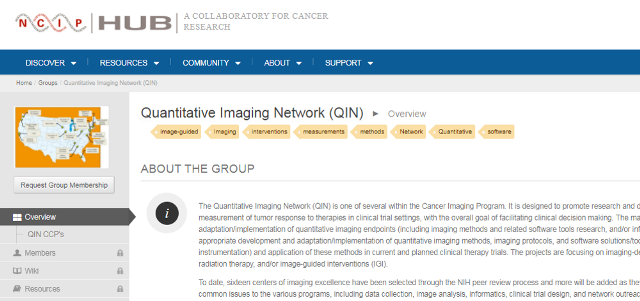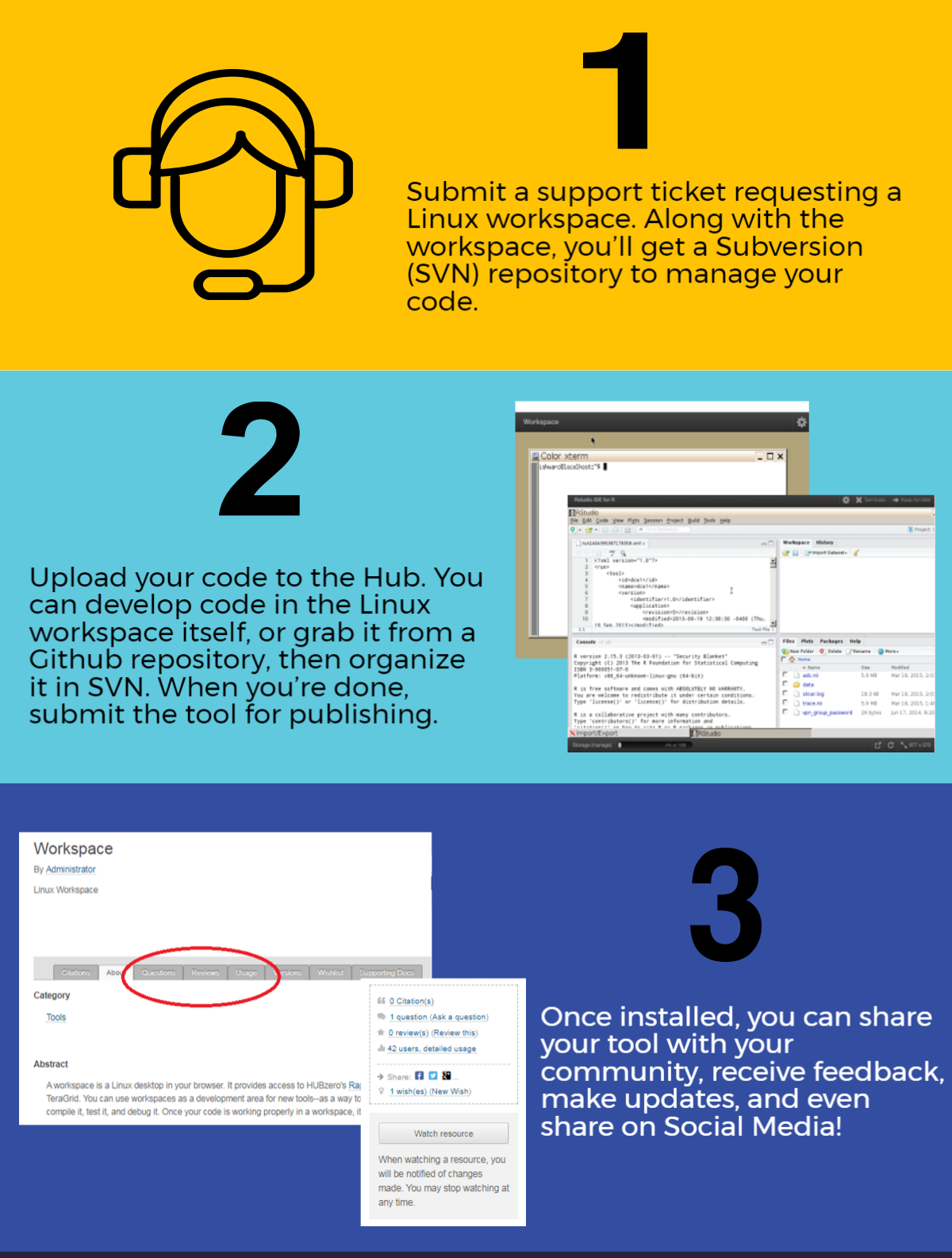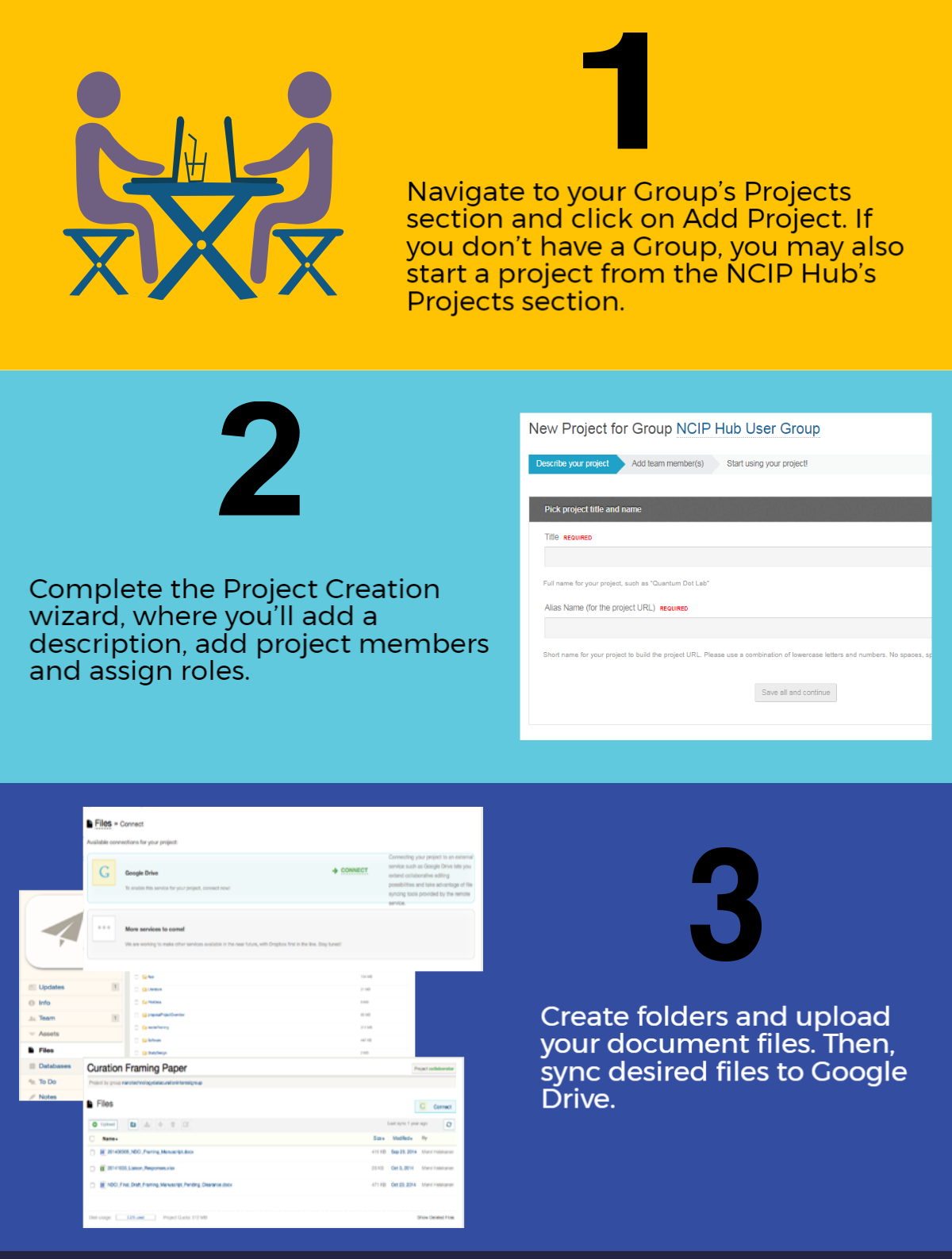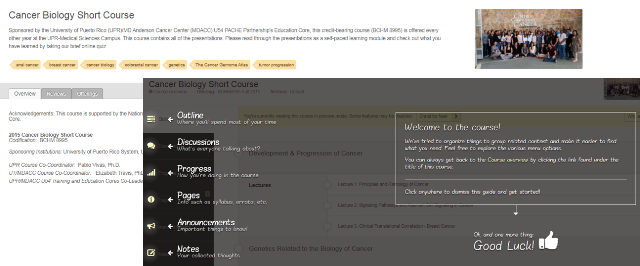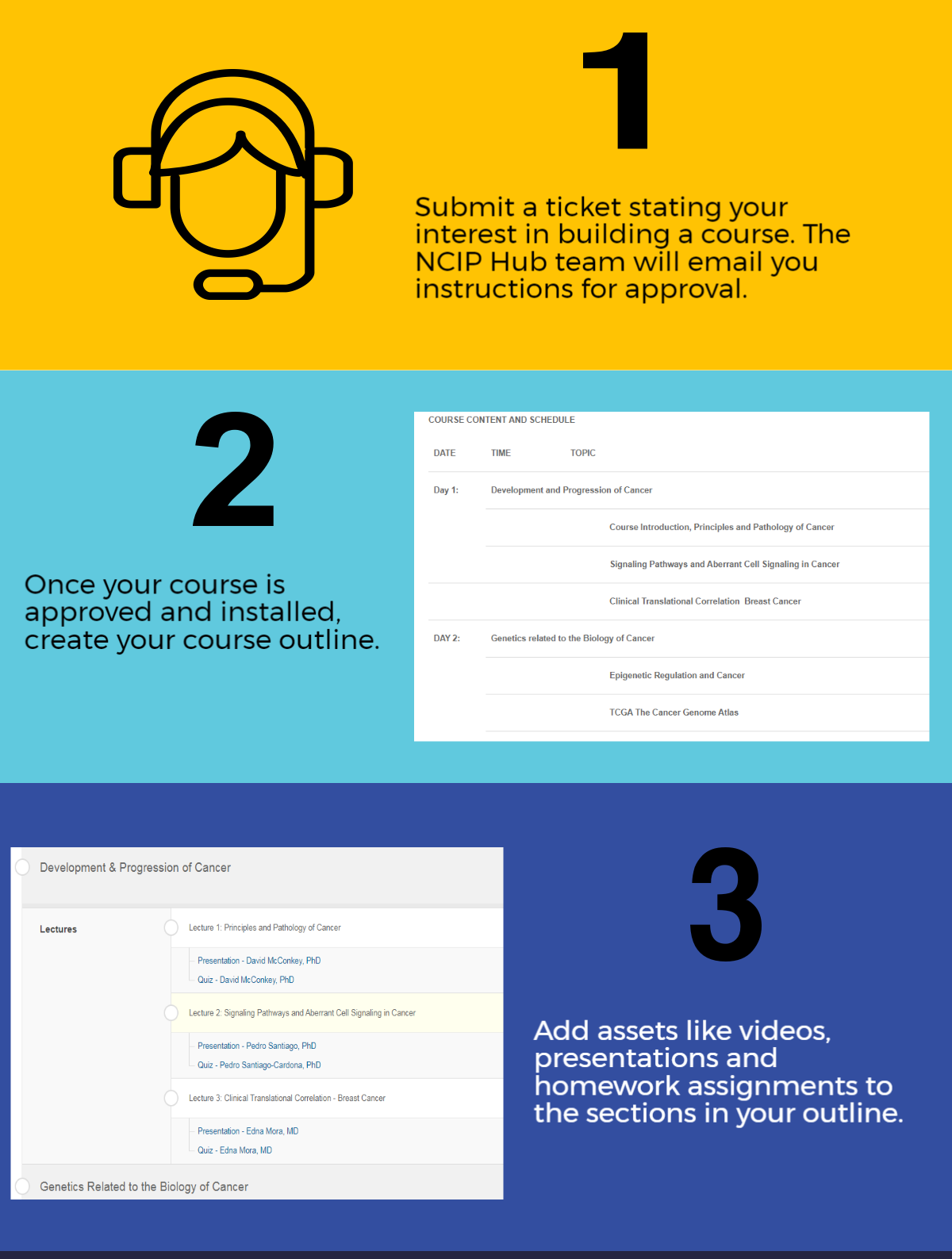| Email not displaying correctly? View in a Web Browser | |
|
Issue 7
Implementing Customized Solutions for Your CommunityIn the July newsletter, we went over some of the creative use cases the NCIP Hub team presented to the HUBzero community. In this final special edition of the NCIP Hub newsletter, we’ll go over the rest of the use cases that were presented and show you how you can implement those solutions for your own community! Collaboratively Develop, Test & Deploy Source Code In our May newsletter, we went over the powerful features of NCIP Hub’s Tool Forge:
Now, let’s examine these capabilities in action! Our example is the Quantitative Imaging Network (QIN). The QIN is comprised of 22+ major academic sites across the US & Canada that create quantitative cancer imaging tools and software to evaluate and predict response to therapies.
As part of their process for developing cutting-edge imaging software, the QIN Group engages in two Project types:
To compute and evaluate metrics for Challenges, the QIN Group uses an open source platform called QinLabs. While this is great for the quantitative aspects of their work, it wasn’t necessarily built to facilitate the collaborative part of it. As an experiment to potentially solve this problem, a few of their groups started networking, cataloging and pushing their final source code onto the NCIP Hub. Users were then able go to the repository to interact with, evaluate and optimize the published tools. Some users even began testing and developing code on the NCIP Hub itself! Currently, only a few QIN network groups have used the Hub for this purpose, but their success has led to a commitment by the QIN Network to systematically move all of their Groups to the NCIP Hub to engage in this collaborative tool-building model. Follow these steps to begin a collaborative source code development process for your community:
The next use case we’ll look at today is how users can work together to draft and publish a document using the Projects functionality on the NCIP Hub. The NCIP Hub allows you to:
Let’s take a deeper dive by looking at the Nanotechnology Working Group, which aims to share and create standards for nanotechnology databases & datasets. To develop best-practices and standards and share them with their research community, this group has a need for an online platform to manage, collaboratively edit and publish documents and manuscripts.
To make this happen, they simply leverage their existing NCIP Hub group. Group managers initiate Projects on relevant topics, then members are assigned roles within those projects. Project members can then easily upload, edit and organize project files in real-time. To stay organized, they can share notes, assign action items and follow their project feed.
Here are the steps for implementing this for your own group:
Pro Tips
Create and Administer an Online Teaching Course
The final use case we’ll explore in this month’s newsletter is using NCIP Hub to design an online educational course. Through NCIP Hub’s courses capability, you have the ability to:
A great example is the Cancer Biology Short Course, sponsored by the University of Puerto Rico (UPR)/MD Anderson Cancer Center (MDACC). It is an introductory level course on the biology of cancer designed for upper-level undergraduate, pre-medical, medical, and pre-candidacy graduate students. Students who complete the course receive 2 credit hours.
The course begins with a few Overview pages outlining basic course information, descriptions and instructions. When students are ready, they can click on “Go to Course” to enroll and see the breakdown of lectures, assignments and notes. Once enrolled, students can complete lectures, take graded assignments and track completion progress. Here’s how you can build courses for your student community:
Interested in building a course? Keep an eye out for the September newsletter. We’ll cover all the functionality of courses in detail and go over best practices!
NCIP Hub August AnnouncementsCall for NCIP Hub Webinar Topics Have a burning question about NCIP Hub that you’d like to know more about? Let us know! We’d like to hear from you about subjects that you’re interested in learning about. Your topic may be chosen for the next NCIP Hub webinar! Use the contact information on the right to forward us your requests. NCIP Hub Office Hours When: Tuesday, August 22, 12-1pm Bring your questions directly to the NCIP Hub team! We’re happy to provide personal support for your community. HUBZero Community Meeting: Presentation from Simiode When: Wednesday, August 23, 10-11am Please join us for this month’s HUBzero Community meeting. The Simiode team will be presenting on the work taking place in their Group. Hope to see you there! |
You are receiving the monthly NCIP Hub Newsletter because you’ve opted to receive occasional updates from the NCIP Hub. You may opt-out at any time by changing the email notifications setting at the bottom of the Profile tab on your personal dashboard. Have you visited the NCIP Hub User group yet? All NCIP users are part of the NCIP Hub user group -- a place to find the latest and greatest Hub info. You’ll find announcements on upcoming events like office hours and webinars and useful resources on how to make the most out of Hub functionality. Once you’ve checked it out, please send us ideas for improvement. The NCIP Hub User Group is for you and we’d like it to meet all your needs! Ask This! Have you figured out a creative way to use NCIP Hub’s features as a solution for your research community? If so, please use the contact information on the side of this newsletter to get in touch with the NCIP Hub team. We’d love to share your success with the rest of the NCIP Hub community! Need more information on these NCIP Hub Use Cases?
Contact Us Follow Us 


|